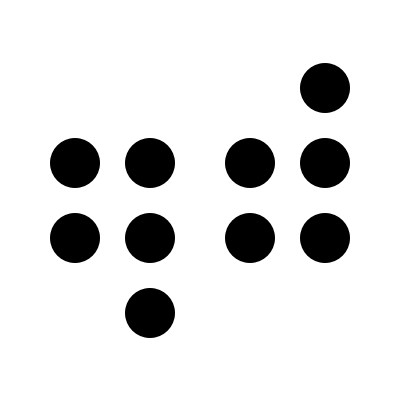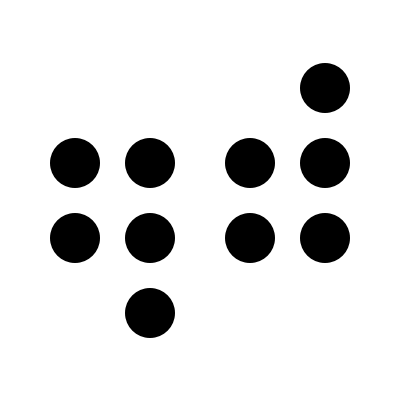How My Shutdown Routine Saved My Sanity
Imagine waking up in the morning and the first thing that happens is you get a phone call — an urgent work message about something that happened last night. Even before you pick up the phone, your mind immediately makes hundreds of assumptions and takes you down different scenarios:
🚨
Maybe your app crashed.
Maybe there was a server outage.
Maybe the storm last night caused a power outage.
Maybe someone on your team got COVID.
This is how I felt every morning when I sat down at my computer, entered my password, and saw my inbox.
Whether it was an anxious customer that sent several emails overnight and into the early morning about their displeasure with permitting delays or the aforementioned planning departments asking for unwarranted adjustments to pre-approved plans, I often started my mornings with this blunt trauma.
I would work my way through each message, trying to compose a response rather than a reaction, attempting to diffuse difficult situations with information. It wasn't until I decided to experiment with actively shutting down my Mac every night that I began to feel more positive each morning.
After reflecting on the experience, I realized that by providing myself with the space for mental preparation, I was able to handle urgent requests and messages with greater acuity. It's true, you might say I could take a few minutes to compose myself when I log in, but I'd argue that creating your digital workspace every morning is just like keeping a productive physical workspace. Set yourself for success.
This is what my workflow looked like before:
1. Open computer
2. Login
3. Read emails, start answering
I created S P A C E with a simple shutdown routine the night before:
1. Open computer
2. Login
3. Check my personal task list in Notion
4. Open Spotify, pick a song to start (usually something Lo-Fi)
5. Start Pomodoro timer
6. Open Chrome, read emails
The simple 3-step addition to my login eased me into the mind space of answering tough emails. This instilled a sense of ownership in my process and reduced my level of anxiety. It also produced better, calmer email responses and a better footing for a productive workday built on my Pomodoro workflow.
So I continued to shutdown nightly. It was not easy at first — the number of memory-heavy applications open, unanswered emails, and dozens of tabs gave me anxiety, but I was able to resolve each with a set of tools and processes:
Memory-heavy applications like SketchUp, Sketch, or Photoshop were the easiest to handle. Simply save progress and shutdown. Because the file I was working on tended to be rather important, it was an easy reminder to re-open the next day. If not, I'd add the file name or even alias link to my "Daily Tasks" page in Notion.
For my unanswered emails, I would simply use Gmail’s snooze feature for the desired time of day, staggering messages depending on the level of priority, to give me room to breathe as I responded to each — 830am for urgent messages, 9am for less urgent (enough time for 1 Pomodoro interval), 10am for all others.
For the dozens of tabs across several Chrome windows, I found OneTab, an immediate answer to the anxiety of killing tabs. It turns out that after relegating my tabs to the OneTab graveyard, I would return to at least 1 tab less than 10% of the time, but if there was a series of tabs I was working on, OneTab's search feature makes it infinitely easier to recall information than Chrome History and saves on memory.
Are there any tools or tricks that you use to help decompress at the end of the day and prepare yourself for the following morning? Hit me up on Twitter to let me know how I can improve my workflow.